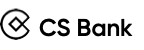Services
Get In Touch
Have a General Question? Send Us an Email
F.A.Q.
What are the web browser and operating system requirements?
Why do I keep getting asked to re-register my device?
You will be asked a challenge question each time you login unless you check the box to register the device.
There are several other reasons that you may be asked to re-register a device:
- You have switched to a new browser or changed your browser settings
- You deleted your cookies
- You’ve modified your device/computer, it’s operating system or software settings
- Your internet provider changed its system settings affecting our ability to recognize your device
- You have changed or reset your password
How do I change the nickname on my account?
To change your account nickname, click on the Change Account Nickname link under the Accounts tab. Select the account you wish to change the name of by clicking on: Select an Account menu and then clicking submit. In the Account Nickname section, click Change. An Account Nickname popup window will appear. Input your new nickname and press save.
How do I setup realtime alerts?
Alerts are located under the Mobile Banking section of the Banking Service Center tab. To begin, select the alert that you wish to activate and press Continue. Select which account you wish the alert to be set for, and click submit.
Why can't I log into Online Banking?
There are a few reasons for login problems:
- Incorrect Username or Password. Verify your username and password is being entered correctly. *Tip: Avoid using saved, autofill or suggested usernames/passwords that your browser/device may suggest and try manually entering your credentials. If you have forgotten your password, you can use the Forgot Password link.
- Access is Locked – Too many invalid login attempts and/or incorrect responses to security questions will lock your account. Contact Customer Support at 1-800-427-BANK (2265) for assistance.
- Service Selected is Incorrect – If you are a Commercial online banking customer, use the drop down arrow to select Commercial Online Banking. All others should leave the service as Retail Online Banking.
What fees will I be charged for overdraft protection?
How do I deactivate/reactivate my ATM/Debit card?
If you have lost, misplaced, or had your Debit/ATM stolen or you believe that you have unauthorized transactions posted to your account, you now have the ability to disable your card immediately by simply clicking on the Deactivate button for the corresponding card on the Activate/Deactivate my ATM/Debit card page, found under the Card Service Center tab. If you happen to find your card after you have already deactivated it, you can reactivate it by simply clicking the Reactivate button. If your card is truly lost or stolen you must contact us at 800-427-BANK (2265) to cancel the card.